Faculty
Get help with Canvas or other apps for teaching with technology
Get Help from CDLI

CDLI Calendar
Check out the CDLI Calendar to sign up for hands-on workshops and consultations when incorporating learning technologies into online, hybrid and web-facilitated courses.
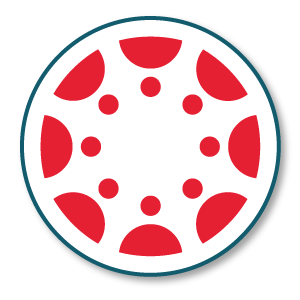
Canvas
This section includes curated Canvas tutorials to help you get started using Seattle University's learning management system (LMS). You can also request a Canvas Prep Space to develop new Canvas courses. All your work in a Prep Space course can be quickly copied over into your official course shell when they are automatically created 8-10 weeks before a term begins.
Additionally, this section includes a New Term Checklist for timely reminders before and after each term, a list of approved Canvas integrations and the process for requesting new LTIs, and a FAQ section answers to frequently asked Canvas questions and information about Non-Course Groups.

More Apps
This section includes information about apps that are available to faculty external to Canvas. The Gadget Finder provides a curated list of free apps on the web. Camtasia is an advanced screen recording and video editing tool for the creation of online presentations. Padlet is a collaborative online pin board that faculty can integrate into their courses to help students share content with each other. Zoom is a synchronous videoconferencing tool that can also be used to capture your computer screen for simple creation of video presentations.

Accessibility
This section includes helpful resources for faculty on making accessible online course content, making accessible Word docs and PPTs, and configuring disability accommodations for Canvas assignments and quizzes.
Canvas Quicklinks
/24x0:359x445/prod01/channel_34/media/seattle-university/center-for-digital-learning-and-innovation/images/Canvas-login--quicklinks.png)
Canvas Login
Login to Canvas and access your courses
/24x0:359x445/prod01/channel_34/media/seattle-university/center-for-digital-learning-and-innovation/images/Canvas-support--quicklinks.png)
24/7 Canvas Support
Student Support Hotline: 844-668-0893. Faculty Support Hotline: 833-250-2081.
/24x0:359x445/prod01/channel_34/media/seattle-university/center-for-digital-learning-and-innovation/images/Canvas-forgot-password--quicklinks.png)
Forgot your password?
Reset your password for your SU account