Newsroom: Story
Used for creating long form newsroom articles.
How to use
- Add the Title and the article subhead
- Optional add an image
- Add the publish date
- Optional Author
- Add the Story article, this is the main body (optional)
- Add the news topics and news types (optional)
- Add the Schools and Colleges related to the news article (optional)
- Add the campus tags (optional)
- Add the faculty tags:
- This will search for the related Bios based on the faculty tags
- This element uses a keyword selector element that lets you pick between list elements (Type of Staff, Departments, School/College) and text elements (User ID)
- To add you need first to click append to query and start typing what you want to search for, click if it is an element of a list or just enter if it is a text element
- Elements in the input box are ANDs and elements appended to the query are ORs
- As an example
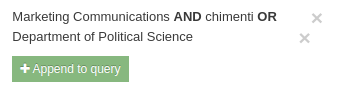
This will search for the Marketing and Communications department bios with the chimenti User ID plus the bios of the Department of Political Science
- Optional Callout Title, Callout Description, Callout CTA Title, Callout Cta Internal Link and Callout CTA External Link will build the Call to action box in the top right of the article
- Featured should be marked Yes if it is a featured article
Content Type Details
ID: 5150
Name: Newsroom: Story
Description: Used for creating long form newsroom articles
Minimum user level: Contributor
Content Type Elements Details
| Name | Description | Size | Type | Required |
|---|---|---|---|---|
| Name | The name of the T4 item - must be unique | 200 Characters | Plain Text | Yes |
| Title | Headline - No Double Quotes - No Leading or Trailing Whitespaces | 200 Characters | Plain Text | Yes |
| Article Subhead | Required - No Double Quotes - No Leading or Trailing Whitespaces | 400 Characters | Plain Text | Yes |
| Publish Date | Date of publication | N/A | Date | Yes |
| News Topics | Required - Select Any | N/A | Multi-select List | Yes |
| News Types | Required - Select Any | N/A | Multi-select List | Yes |
| Featured | Most Recent Featured appears in Hero | N/A | Radio Button | Yes |
| Faculty Tags | Tag any staff referenced with their UserID - Example: tinap | N/A | Keyword Selector | No |
| Schools and Colleges | Tag any article that refers to a college | N/A | Multi-select List | No |
| Department | Tag any article that refers to a department | N/A | Multi-select List | No |
| Campus | First Hill Main Campus, Lake Union Cornish | N/A | Multi-select List | No |
| Campus Tags | College Newsrooms - comma separated | 200 Characters | Plain Text | No |
| Author | No Double Quotes - No Leading or Trailing Whitespaces | 150 Characters | Plain Text | No |
| Image Credit | No Double Quotes - No Leading or Trailing Whitespaces | 150 Characters | Plain Text | No |
| Image Caption | No Double Quotes - No Leading or Trailing Whitespaces | 400 Characters | Plain Text | No |
| Media Library Image | Primary News Image | N/A | Media | No |
| Story article | Main body of the story article | 999998 Characters | HTML | No |
| Callout Title | Required if using Optional Callout For In the News and Other Links | 50 Characters | Plain Text | No |
| Callout Description | Callout description | 250 Characters | Plain Text | No |
| Callout CTA Title | Required if Adding a Link Button to the Optional Callout | 50 Characters | Plain Text | No |
| Callout CTA Internal Link | Callout CTA Internal Link | N/A | Section/Content Link | No |
| Callout CTA External Link | Callout CTA External Link | 250 Characters | Plain Text | No |
| Article Setup | Old Site Only | 5000 Characters | HTML | No |
| Topics | Old Site Only | N/A | Multi-select List | No |
| Categories | Old Site Only | N/A | Multi-select List | No |
| Major or Minor | Old Site Only | N/A | Radio Button | No |
| Related Content 1 | DO NOT USE as of 9-23-22 | N/A | Section/Content Link | No |
| Related Content 2 | DO NOT USE as of 9-23-22 | N/A | Section/Content Link | No |
| Related Content 3 | DO NOT USE as of 9-23-22 | N/A | Section/Content Link | No |
| Image | DO NOT USE as of 9-23-22 | N/A | Image | No |
| Alt text | DO NOT USE as of 9-23-22 | 400 Characters | Plain Text | No |
| Schools & Colleges | Retired | N/A | Multi-select List | No |
| Schools and Colleges Test | Test only | N/A | Multi-select List | No |