Related News
Creates a ‘Carrousel-Style’ component that outputs the latest news articles based on the Types and Topics selected.
How to use
- Add the Heading
- Add the Primary Topic (If you wish to have a Related News Link)
- Add the News Topics with a keyword selector
- Click on append to query
- Start typing to find the list element you wish to search for
- Click confirm
- If you add multiple elements before clicking confirm it will be an AND between those elements
- If you add elements each on every text box it will be an OR
- As an example:
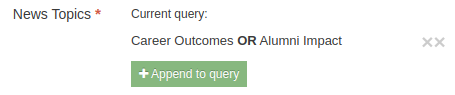
This is searching for news with the topics Career Outcomes plus Alumni Impact
Content Type Details
ID: 7351
Name: Related News
Description: Creates a ‘Carousel-Style’ component that outputs the latest news articles based on the Types and Topics selected.
Minimum user level: Contributor
Content Type Elements Details
| Name | Description | Size | Type | Required |
|---|---|---|---|---|
| Name | The Name element | 80 Characters | Plain Text | Yes |
| Heading | Required H2 | 80 Characters | Plain Text | Yes |
| Description | Optional 200 character plaintext description | 200 Characters | Plain Text | No |
| Primary Topic | Choose one News Topic for Custom Backlink to the Main Newsroom | N/A | Select Box | No |
| Related News Keyword Search | Search by Headline, College, Department, Topic or Type | N/A | Keyword Selector | Yes |
/63x0:1068x635/prod01/channel_34/media/seattle-university/news-amp-stories/images/SU-TW-history-photo-1130X635.jpg)
/0x42:2400x1558/prod01/channel_34/media/seattle-university/news-amp-stories/images/Newsroom-Tarik-copy.jpg)
/0x42:2400x1558/prod01/channel_34/media/seattle-university/news-amp-stories/images/alex-roldan-legendary-photo.jpg)