Related Profiles
Creates a ‘Carrousel-Style’ component that outputs the latest profiles based on the Type of Staff selected.
Considerations
This content type has a ten card limit. If more profiles are needed, consider using the Contact Listing content type.
How to use
- Add the Heading
- Add the General Description (optional)
- Add the Type of Staff, Department, School/College UserID Keyword Selector:
- This is a keyword selector to start adding elements click on Append to query
- To search for List elements just start typing the element name and select it from the list.
- If it is a text element (like User ID) just type the User ID and press enter
- All elements added inside the same text box are AND conditions and all elements appended separately are ORs
- As an example:
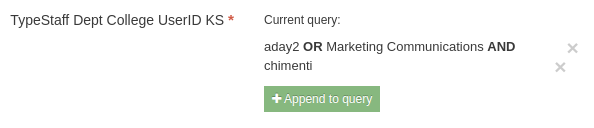 This is searching for the UserID aday2 plus Marketing Communications Dept with chimenti UserID
This is searching for the UserID aday2 plus Marketing Communications Dept with chimenti UserID
Content Type Details
ID: 7353
Name: Related Profiles
Description: Creates a ‘Carrousel-Style’ component that outputs the latest profiles based on the Type of Staff selected.
Minimum user level: Contributor
Content Type Elements Details
| Name | Description | Size | Type | Required |
|---|---|---|---|---|
| Name | Name the content item. The same text as the Heading field is usually a good choice. | 80 Characters | Plain Text | Yes |
| Heading | An H2 Heading that appears above the General Description. | 50 Characters | Plain Text | Yes |
| General Description | The description under the Heading | 100 Characters | Plain Text | No |
| TypeStaff Dept College UserID | Search by Email ID, College, Department or Profile Type | N/A | Keyword Selector | Yes |
| Primary Department | Optional Select one Department for Custom Backlink to the Directory | N/A | Multi-select List | No |
Example
Related Profiles Example
Related Profiles Description
/37x0:517x554/prod01/channel_34/media/seattle-university/directory/VictorChimenti_Marcom_as_001.jpg)
/0x7:143x172/prod01/channel_34/media/seattle-university/directory/faculty-amp-staff-directory/images/artsci/Aaron-Day_8X10.jpg)