Related Programs
Creates a ‘Carrousel-Style’ component that outputs the latest programs based on the Keywords selected.
How to use
- Add the Heading
- Add the Description (optional)
- Add the Program Name / Areas of Study Keyword Selector:
- This is a keyword selector to start adding elements click on Append to query
- To search for List elements just start typing the element name and select it from the list.
- If it is a text element (like Program Name) just type the Name and press enter
- All elements added inside the same text box are AND conditions and all elements appended separately are ORs
- As an example:
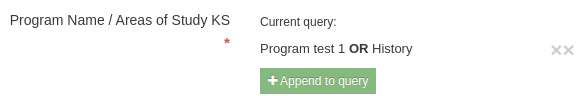
This is searching for the Program Name Program test 1 plus the History area of study
Content Type Details
ID: 7359
Name: Related Programs
Description: Creates a ‘Carousel-Style’ component that outputs the latest programs based on the Keywords selected.
Minimum user level: Contributor
Content Type Elements Details
| Name | Description | Size | Type | Required |
|---|---|---|---|---|
| Name | The Name element | 80 Characters | Plain Text | Yes |
| Heading | Heading | 50 Characters | Plain Text | Yes |
| Description | in development - ok to add 200 characters plaintext description now | 200 Characters | Plain Text | No |
| Primary College | Optional Select one College for Custom Backlink to Program Finder | N/A | Multi-select List | No |
| Program Name / Areas of Study KS | Search by Program Title, College, or Areas of Study | N/A | Keyword Selector | Yes |