Header
The Header is pulled into every page of the website. It contains the main website navigation, quick links and search.
The same header is displayed across all pages of the website. There is no specific content type for the website header, HTML for the header is added to section Home » Site Assets » Common Header using the Code only content type.
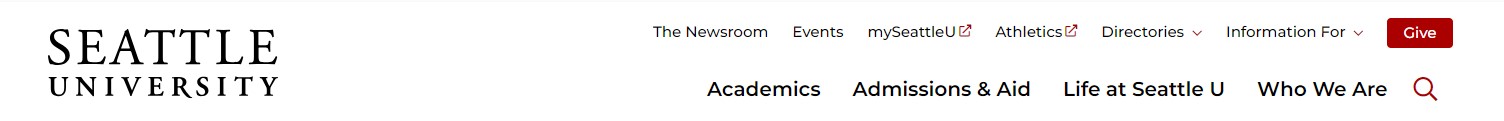
Links
The main menu displays level 2 links and their children which are set to show in navigation from the Site Structure.
The quick links at the top of the header are link sections. Links are added under Home » Site Assets » Common Header » Quick Links. Links under the drop down 'Directories' menu are added to section Home » Site Assets » Common Header » Directories Links.
Links under the drop down 'Information for' menu are added to section Home » Site Assets » Information for Links. These links are also displayed in the footer.
There are steps on how create a link section available in the T4 documentation.
CTAs are added after the 'Info for' menu using the Header CTA content type.
Additional Code
Additional code for search and analytics is pulled into the header using the Code only content type.