PXL Crop and Resize
Most images are set up to use Terminalfour's CDN/PXL feature. The PXL service takes care of resizing and cropping for you. This allows you to upload a full size version of an image, PXL will resize and crop the image to the dimensions required for the content type and create different sizes for use across different screen sizes. If any cropping occurs PXL will crop from the middle of the image.
For each content type that uses an image you will find guidance on the minimum dimensions of an image to upload, the rest is done for you.
Example - Promo
Using the Promo content type as an example. The design for this requires an image that is 460px x 280px, therefore the guidance recommends uploading an image that is at least 460px x 280px. The image can be any size, and any aspect ratio.
Using a Landscape Image
If you uploaded a landscape image that is 1200px x 600px, here the image is wider than the size required. PXL crops from the middle of the image to create an image the required aspect ratio, then resizes to the dimensions required. See screenshot below showing the original image on the left with a red outline showing where it will be cropped. On the right is the end the result: a new 460px x 280px image cropped and resized from the original.

Here is the landscape 1200px x 600px image used in with the Promo content type:
Applications Due November 15
Curabitur blandit tempus porttitor. Aenean lacinia bibendum nulla sed consectetur. Maecenas faucibus mollis interdum.
/107x0:1093x600/prod01/channel_34/media/seattle-university/site-assets/component-library/page-designs/pxl-crop-demo-image-landscape.jpg)
Using a Portrait Image
If you uploaded a portrait image that is 600px x 1200px, here the image is taller than the size required. PXL crops from the middle of the image to create an image the required aspect ratio, then resizes to the dimensions required. See screenshot below showing the original image on the left with a red outline showing where it will be cropped. On the right is the end the result: a new 460px x 280px image cropped and resized from the original.
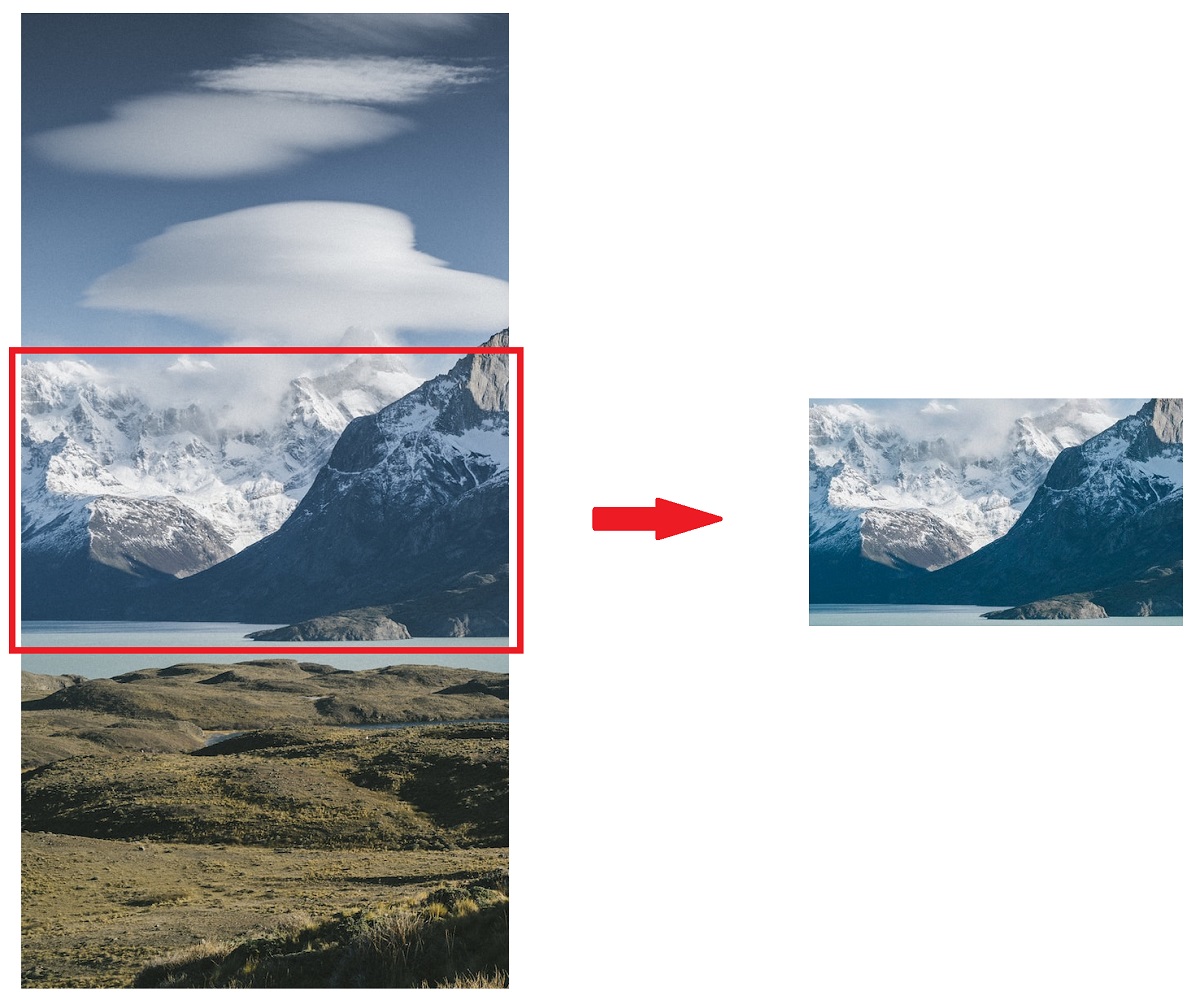
Here is the portrait 600px x 1200px image used in with the Promo content type:
Applications Due November 15
Curabitur blandit tempus porttitor. Aenean lacinia bibendum nulla sed consectetur. Maecenas faucibus mollis interdum.
/0x418:600x783/prod01/channel_34/media/seattle-university/site-assets/component-library/page-designs/pxl-crop-demo-image-portrait.jpg)