Contact Listing
A listing component that outputs from the selected filters (ordered A-Z).
How to use
- Add the Heading
- Add the General Description (optional)
- Add the Type of Staff, Department, School/College UserID Keyword Selector:
- This is a keyword selector to start adding elements click on Append to query
- To search for List elements just start typing the element name and select it from the list.
- If it is a text element (like User ID) just type the User ID and press enter
- All elements added inside the same text box are AND conditions and all elements appended separately are ORs
- As an example:
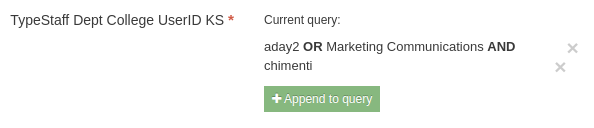 This is searching for the UserID aday2 plus Marketing Communications Dept with chimenti UserID
This is searching for the UserID aday2 plus Marketing Communications Dept with chimenti UserID
- Add the Optional Link Title and one of the following Optional Link Internal Link or Optional Link External Link (optional)
Content Type Details
ID: 7354
Name: Contact Listing
Description: A listing component that outputs up to 10 profiles (then paginates further results) from the selected filters
Minimum user level: Moderator
Content Type Elements Details
| Name | Description | Size | Type | Required |
|---|---|---|---|---|
| Name | The Name element | 80 Characters | Plain Text | Yes |
| Heading | Required H2 | 50 Characters | Plain Text | Yes |
| General Description | The description under the Heading | 500 Characters | Plain Text | No |
| Type of Staff Dept College UserID KS | Search by Email ID, College, Department, or Type of Staff | N/A | Keyword Selector | Yes |
| Optional Link Title | Title for the Optional Link | 50 Characters | Plain Text | No |
| Optional Link Internal Link | Internal Link for the Optional Link | N/A | Section/Content Link | No |
| Optional Link External Link | External Link for the Optional Link | 250 Characters | Plain Text | No |
Example
With Optional Links
Contact Listing with External Link
Lorem ipsum dolor sit amet, consectetur adipiscing elit, sed do eiusmod tempor incididunt ut labore et dolore magna aliqua. Nunc eget lorem dolor sed viverra ipsum nunc aliquet bibendum. Ornare arcu odio ut sem nulla.
/0x71:1474x1772/prod01/channel_34/media/seattle-university/directory/Vic-c8X10.jpg)
/0x28:576x693/prod01/channel_34/media/seattle-university/directory/faculty-amp-staff-directory/images/placeholders/ProfileDefaultPics-Interlock.png)
Without Optional Link
Contact Listing without Optional Link
Lorem ipsum dolor sit amet, consectetur adipiscing elit, sed do eiusmod tempor incididunt ut labore et dolore magna aliqua. Nunc eget lorem dolor sed viverra ipsum nunc aliquet bibendum. Ornare arcu odio ut sem nulla.
/0x71:1474x1772/prod01/channel_34/media/seattle-university/directory/Vic-c8X10.jpg)
/0x28:576x693/prod01/channel_34/media/seattle-university/directory/faculty-amp-staff-directory/images/placeholders/ProfileDefaultPics-Interlock.png)